File format is very important as we already mention that in previous article, with so many formats out there and different application supporting some and not others can be a problem. This can be very helpful especially if you use the images for logo or social media networks because sometimes PNG format is crucial to have. Here this tool coming on the scene. Here you can find answer on similar questions like how do I change a JPG to a PNG and how to convert image into PNG.

How do I change a JPG to a PNG | How to Convert Image into PNG
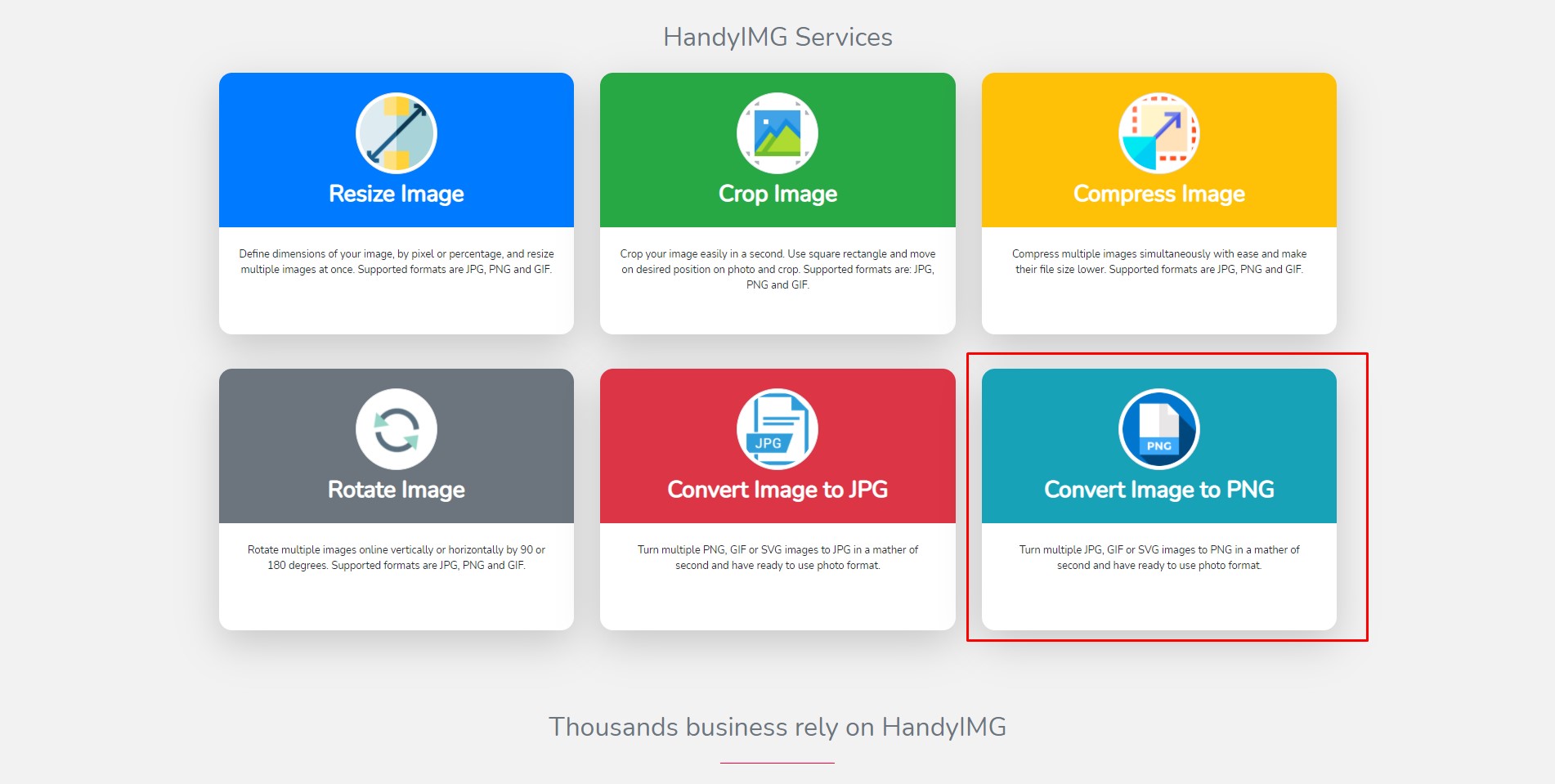
Step 1
Go to Handyimg.com and click on the convert image to PNG option.
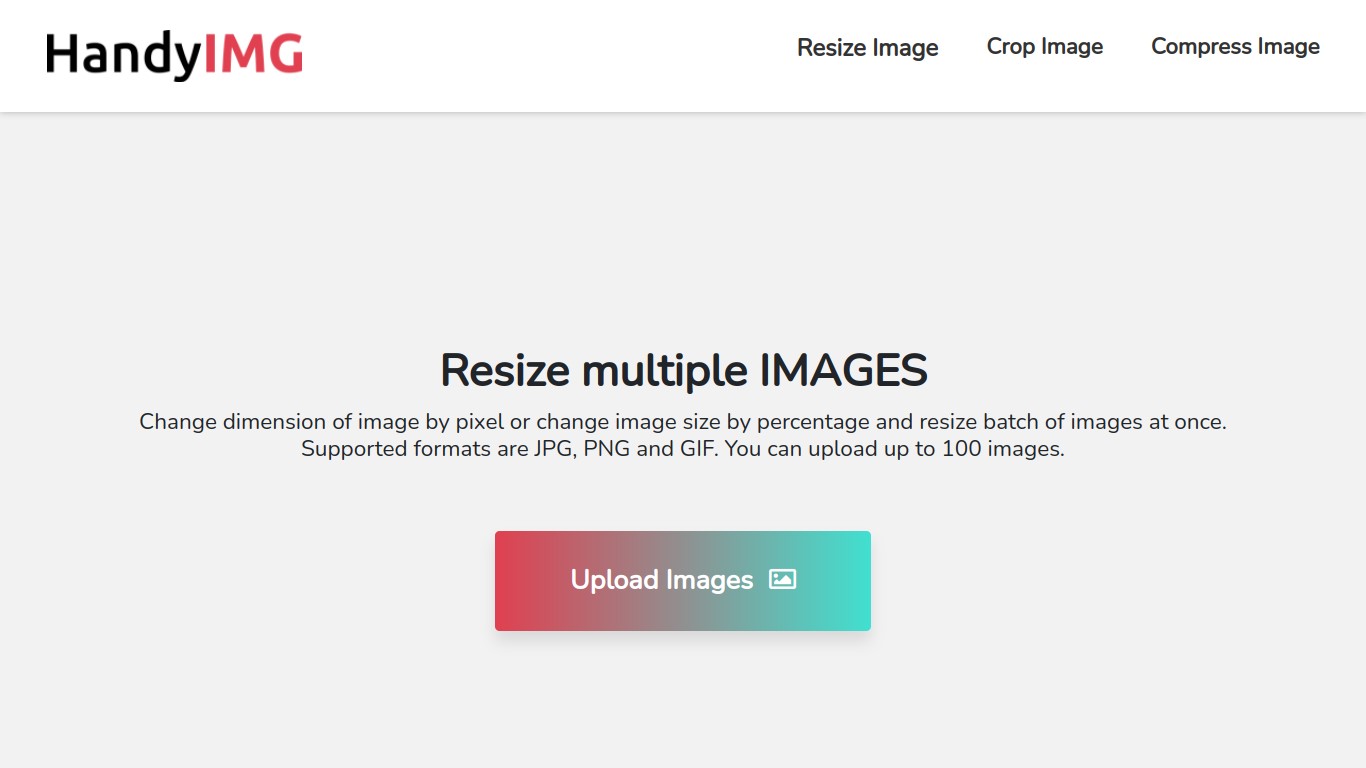
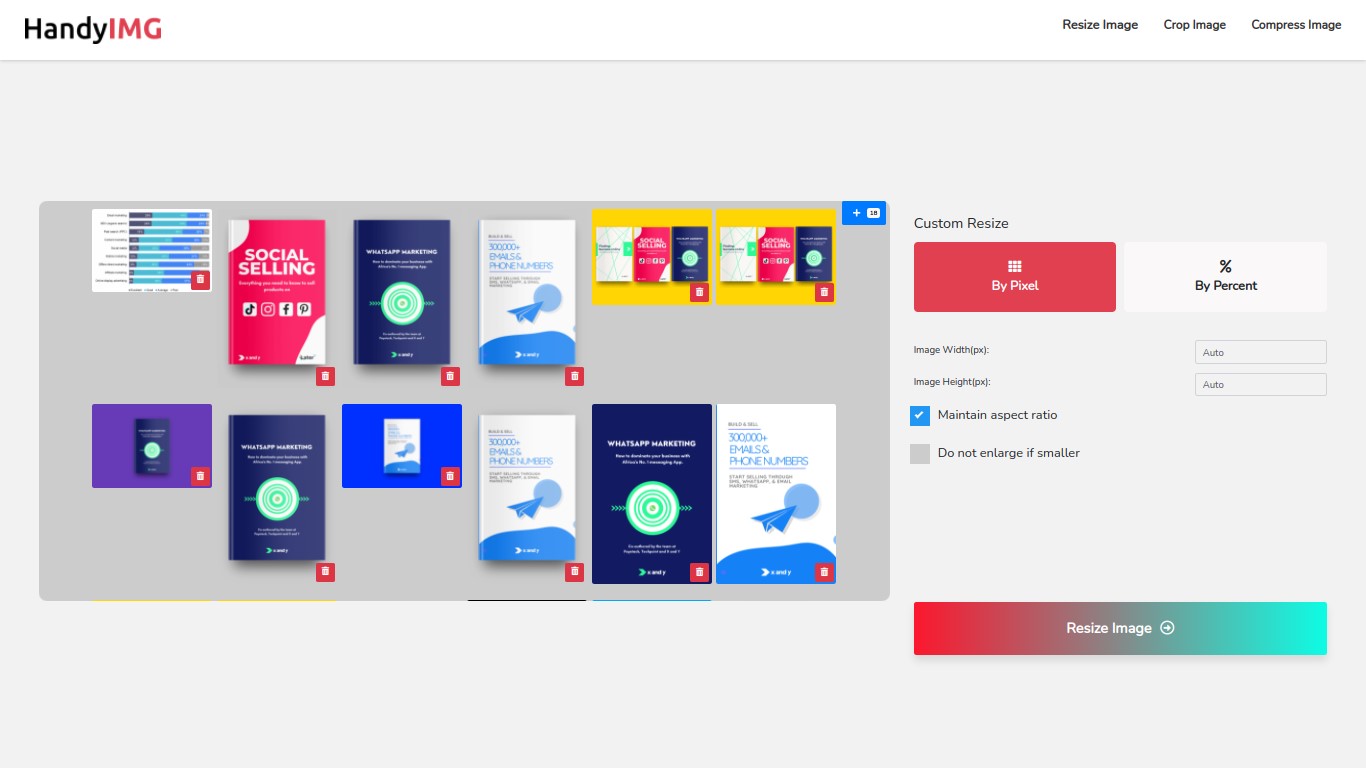
Step 2
Click on the upload button and select the image you want to convert, it makes your work 10x faster if you have moved all the images you want to crop to one folder.
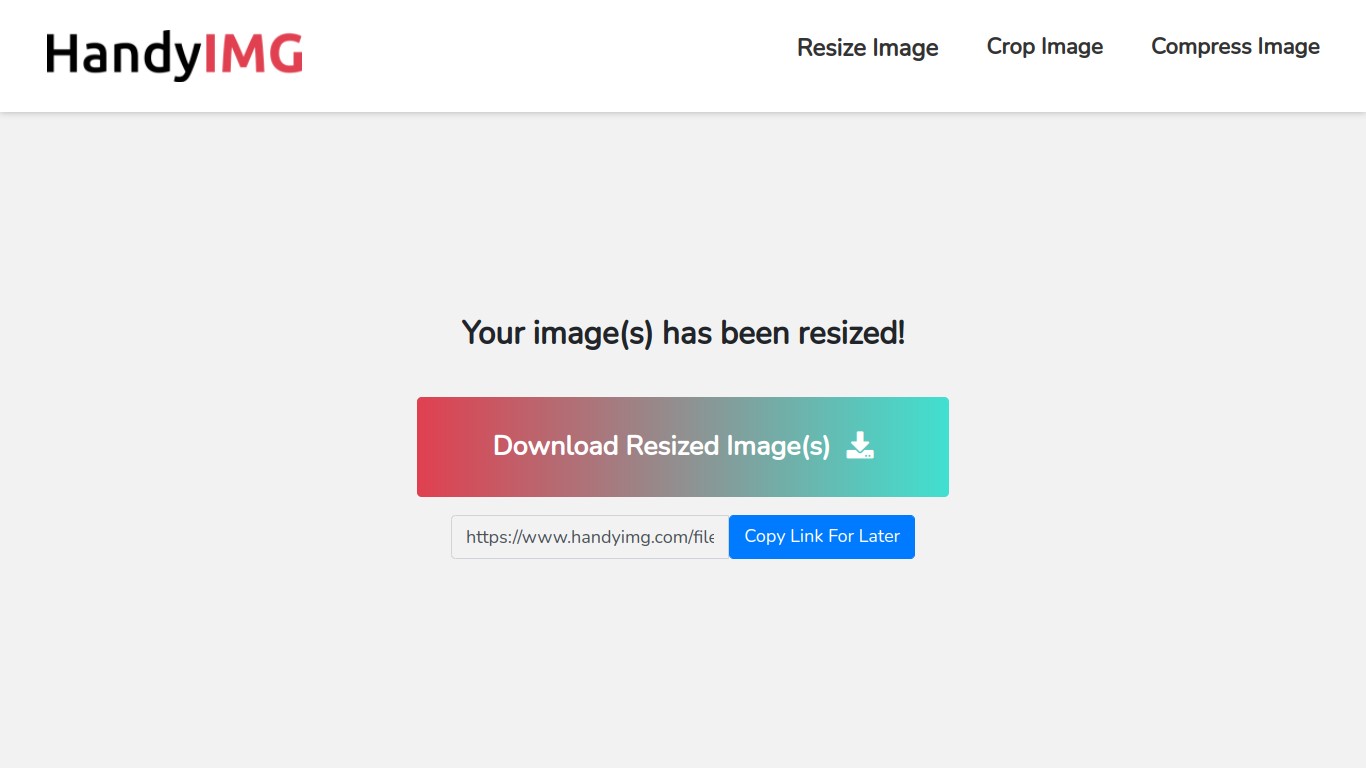
Step 3
After your image has been uploaded, a page with a simple interface will appear, click on the convert image button.
Then click the download button, and your image or images gets downloaded into your computer.