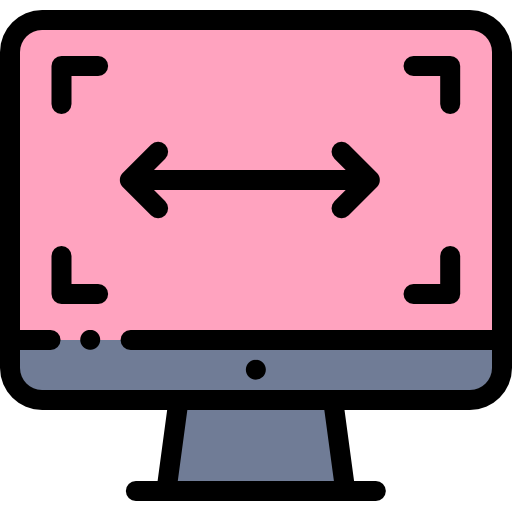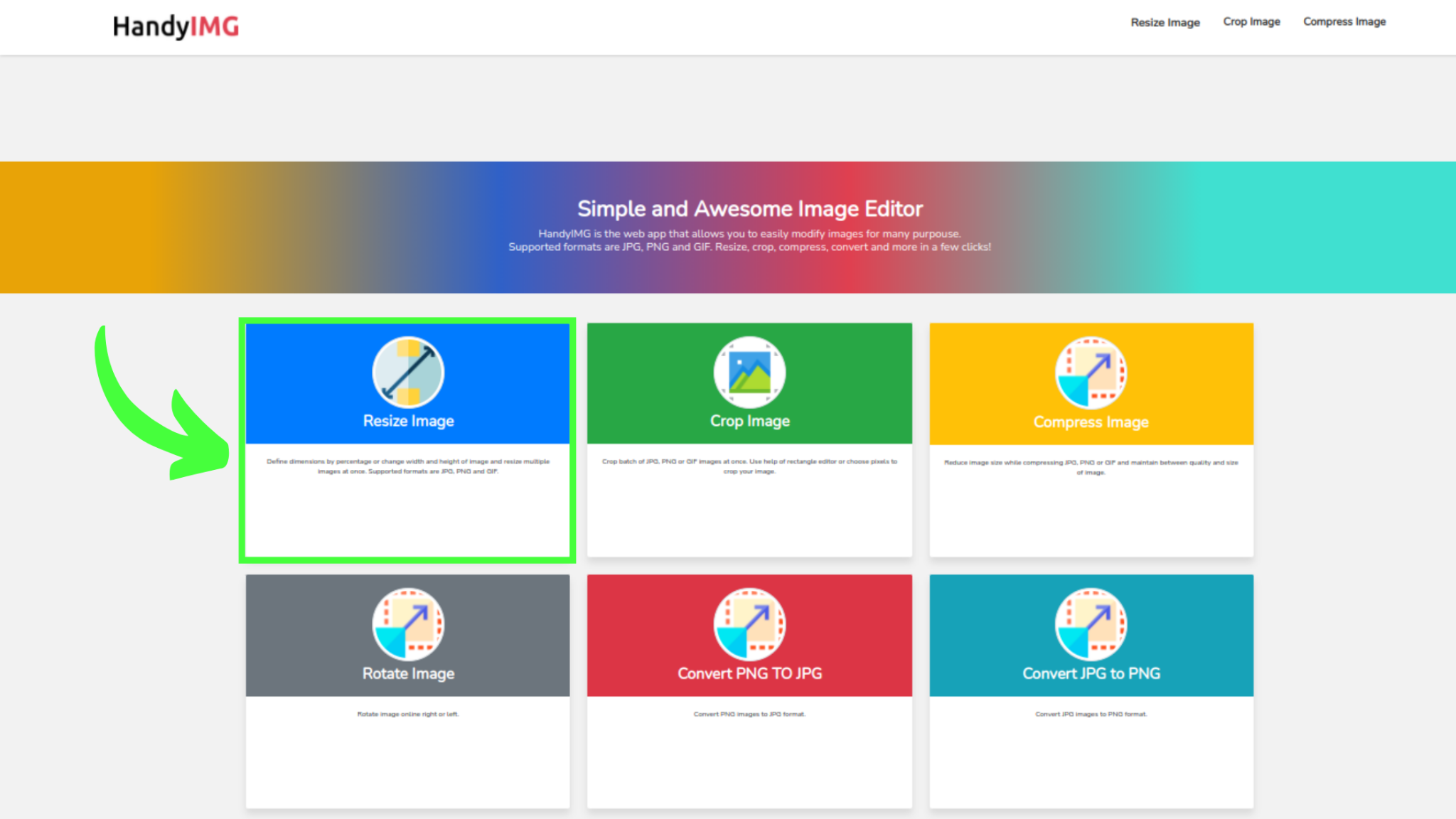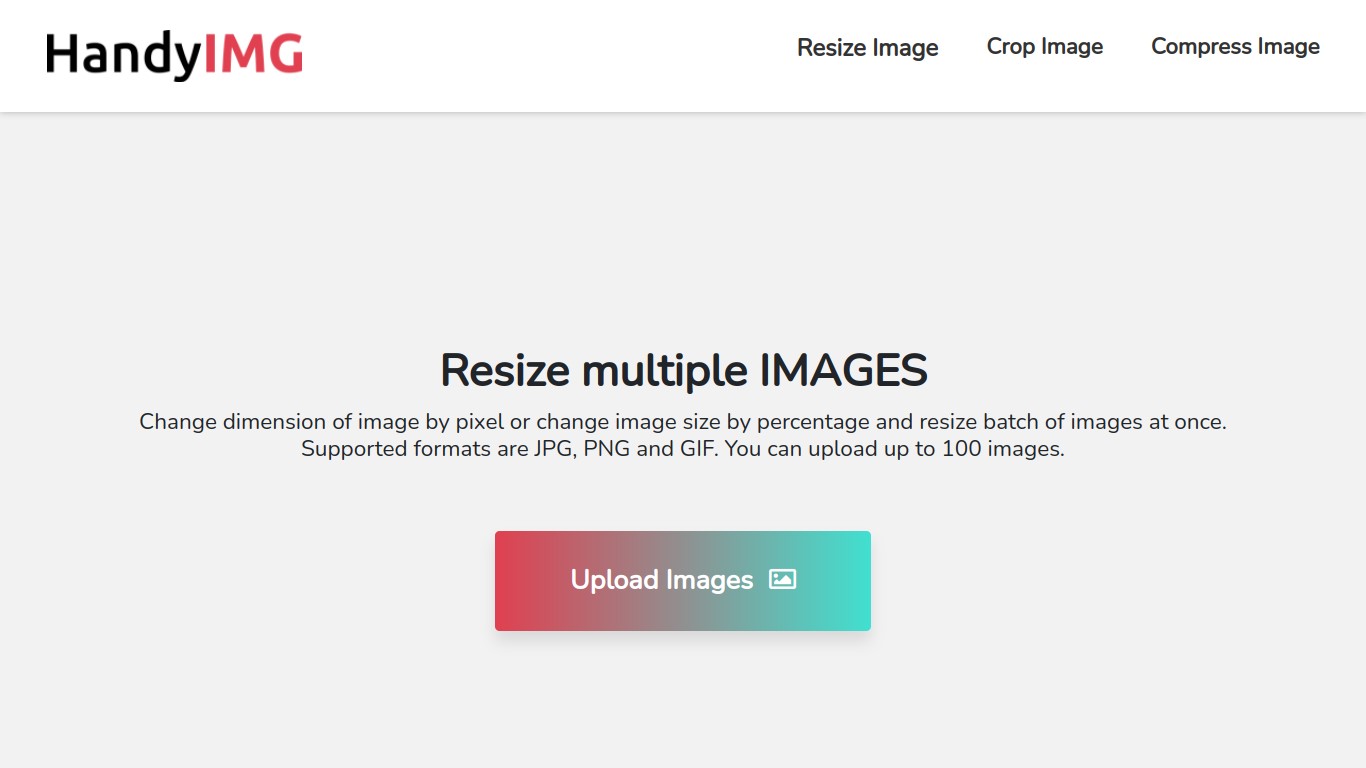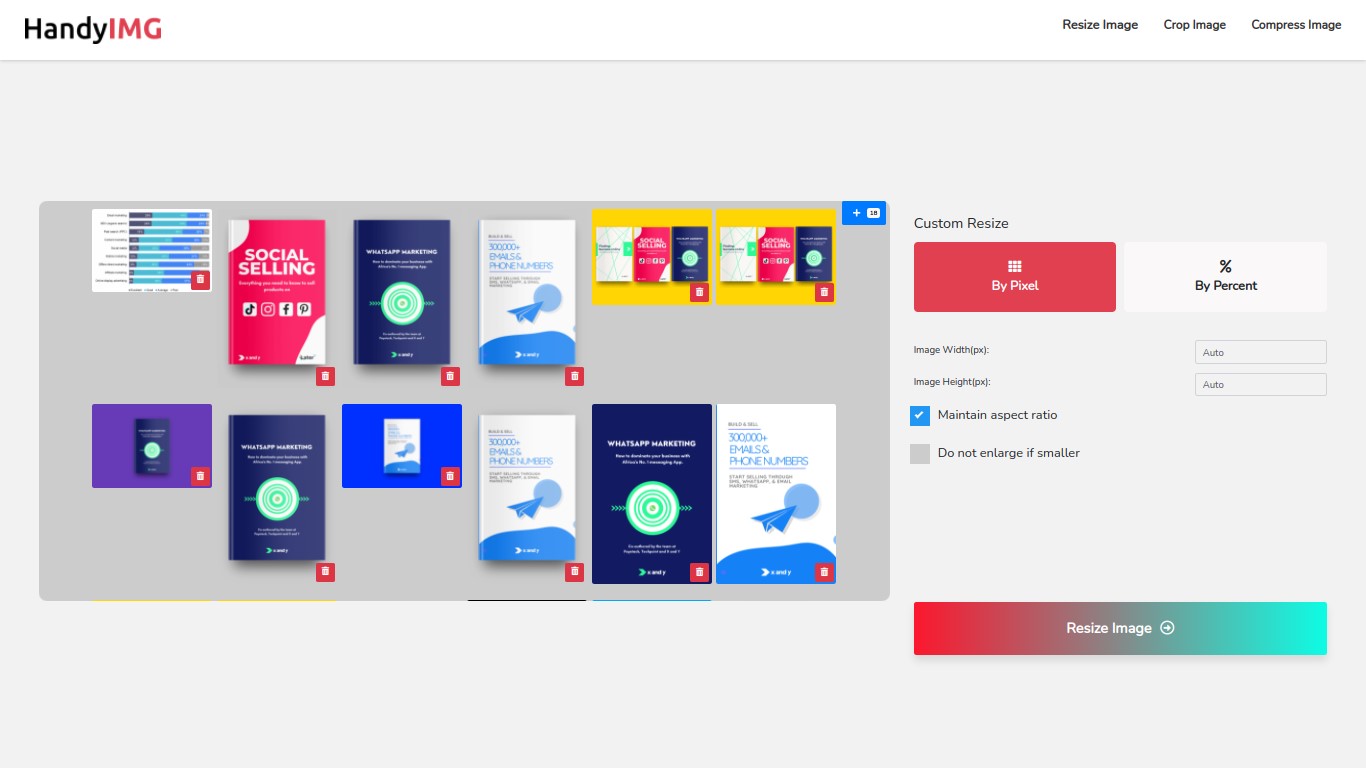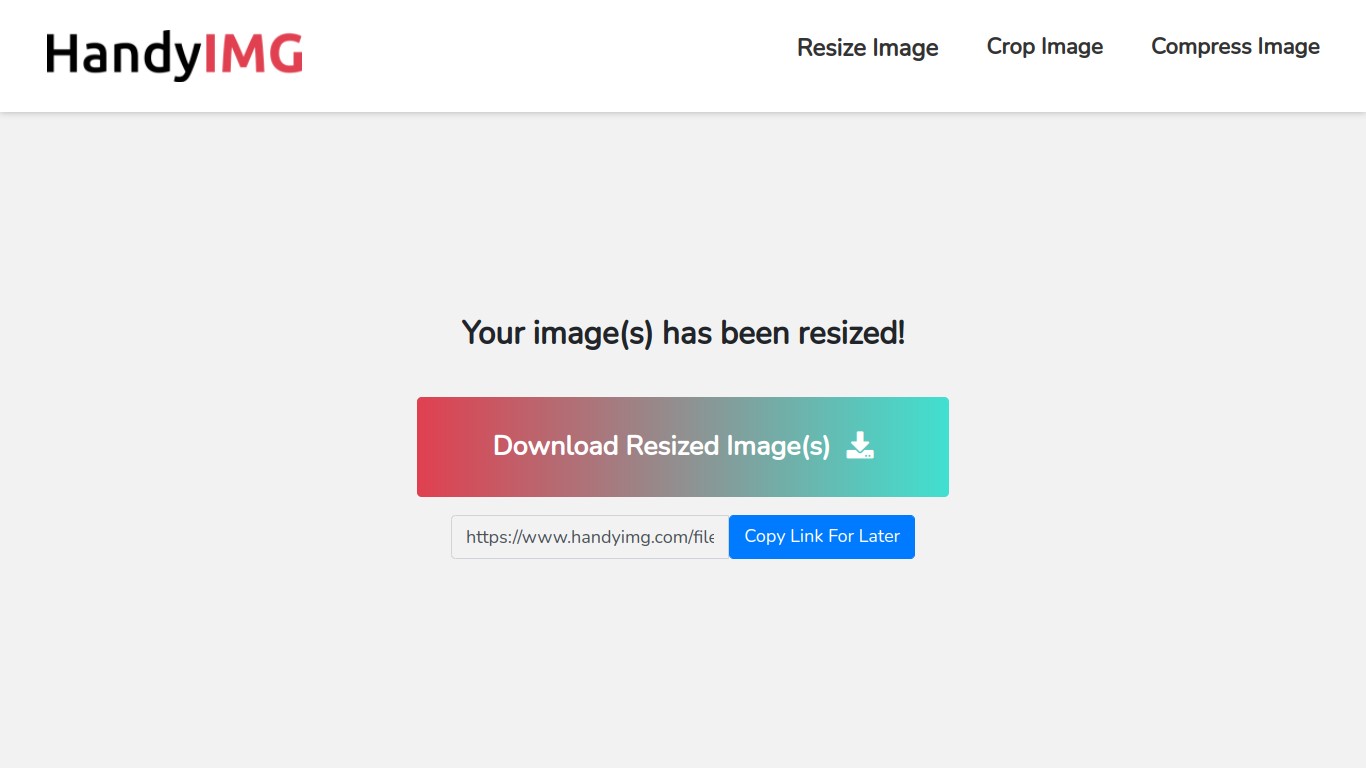Uploading, downloading, and sharing of images is done regularly by almost all phone, tablet, and laptop users every day. Most times, images are definitely not in the size you want, which leaves us in the situation; where we have to resize these images.
If you are a professional that deals with processing a lot of images every single day, you know what am talking about.
Your images might be for graphics, articles, blogpost books, or any other hundred reasons. You know how difficult it can be to find quality tools to help you resize batch of images very fast.
It is all about simplicity and speed, and you can find a tool like that at HandyIMG.
There are various tools you can find at HandyIMG like cropping, compressing, converting, rotating and much more. Here you can learn in a minute how to resize many images at once and how to reduce resolution of image..
You can resize up to 100 images in just three simple steps at once, very fast.