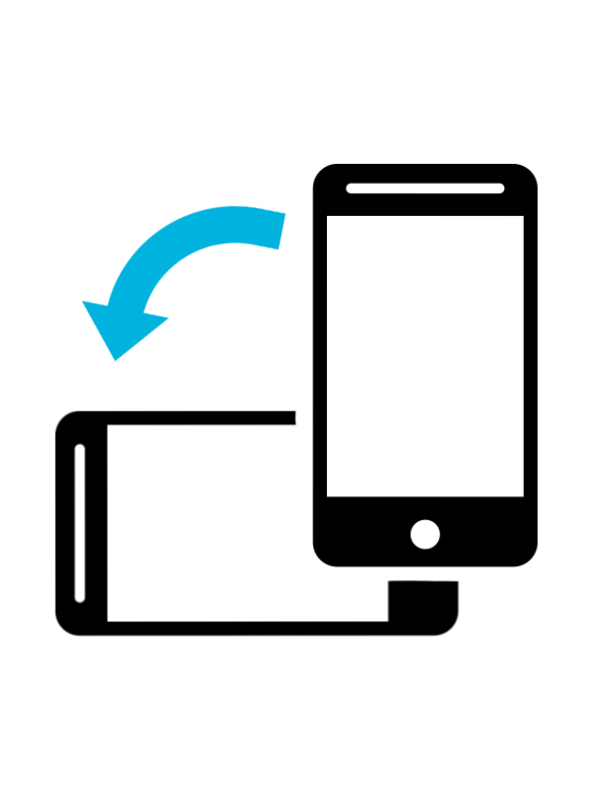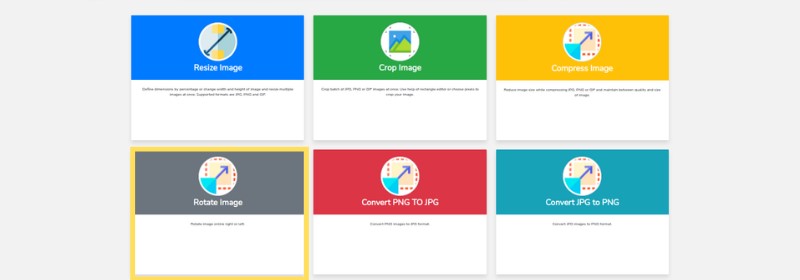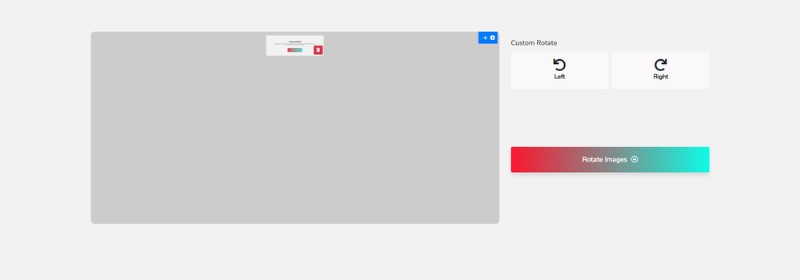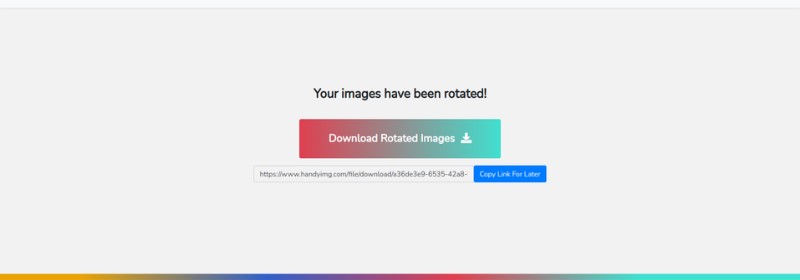Edit image is one thing that is done by millions of people every day. Most time we might be in a situation when we need to rotate an image very fast, using an online tool is one of the best ways to get the job done, easy and fast, no need to download any app.
One of HandyIMG tools will help to rotate your image in any direction you want. Without any hassle. One reason to use our tool is that it maintains the quality of your images with no single pixel lost.
Your images might be for graphics, articles, blogpost books, or any other hundred reasons. You know how difficult it can be to find quality tools to help you resize bulks of images very fast. In this article you can learn how to rotate multiple pictures at once and how to turn a picture upside down.